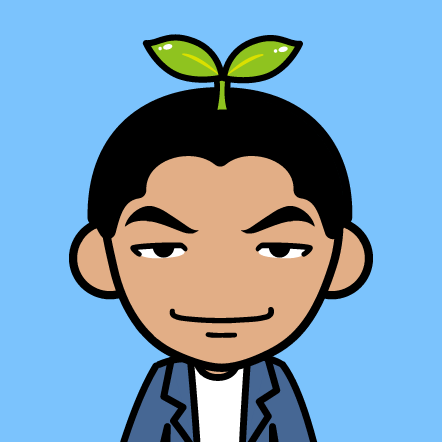##python数字 字符串 数组
###计算器操作
+ - * /
取整的除法//
15 / 4 = 3.75
15 // 4 = 3
乘方**
2**3 = 8
自动保存上一次输出的结果到变量_
3+2=5
_+1=6
###字符串
>>> 'spam eggs' # single quotes
'spam eggs'
>>> 'doesn\'t' # use \' to escape the single quote...
"doesn't"
>>> "doesn't" # ...or use double quotes instead
"doesn't"
>>> '"Yes," he said.'
'"Yes," he said.'
>>> "\"Yes,\" he said."
'"Yes," he said.'
>>> '"Isn\'t," she said.'
'"Isn\'t," she said.'
>>> '"Isn\'t," she said.'
'"Isn\'t," she said.'
>>> print('"Isn\'t," she said.')
"Isn't," she said.
>>> s = 'First line.\nSecond line.' # \n means newline
>>> s # without print(), \n is included in the output
'First line.\nSecond line.'
>>> print(s) # with print(), \n produces a new line
First line.
Second line.
>>> print('C:\some\name') # here \n means newline!
C:\some
ame
>>> print(r'C:\some\name') # note the r before the quote
C:\some\name
多行字符串:
print("""\
Usage: thingy [OPTIONS]
-h Display this usage message
-H hostname Hostname to connect to
""")
字符串重复:
>>> # 3 times 'un', followed by 'ium'
>>> 3 * 'un' + 'ium'
'unununium'
>>> 'Py' 'thon'
'Python'
>>> prefix = 'Py'
>>> prefix + 'thon'
'Python'
###字符数组
>>> word = 'Python'
>>> word[0] # character in position 0
'P'
>>> word[5] # character in position 5
'n'
倒着访问:
>>> word[-1] # last character
'n'
>>> word[-2] # second-last character
'o'
>>> word[-6]
'P'
###字符数组操作
>>> word[0:2] # characters from position 0 (included) to 2 (excluded)
'Py'
>>> word[2:5] # characters from position 2 (included) to 5 (excluded)
'tho'
>>> word[:2] + word[2:]
'Python'
>>> word[:4] + word[4:]
'Python'
>>> word[:2] # character from the beginning to position 2 (excluded)
'Py'
>>> word[4:] # characters from position 4 (included) to the end
'on'
>>> word[-2:] # characters from the second-last (included) to the end
'on'
###字符串是不能被改变的
>>> word[0] = 'J'
...
TypeError: 'str' object does not support item assignment
>>> word[2:] = 'py'
...
TypeError: 'str' object does not support item assignment
如果需要,则新建一个字符串
>>> 'J' + word[1:]
'Jython'
>>> word[:2] + 'py'
'Pypy'
len()获取字符串长度
>>> s = 'supercalifragilisticexpialidocious'
>>> len(s)
34
###List
>>> squares = [1, 4, 9, 16, 25]
>>> squares
[1, 4, 9, 16, 25]
>>> squares[0] # indexing returns the item
1
>>> squares[-1]
25
>>> squares[-3:] # slicing returns a new list
[9, 16, 25]
返回一个新列表:
>>> squares[:]
[1, 4, 9, 16, 25]
添加元素
>>> squares + [36, 49, 64, 81, 100]
[1, 4, 9, 16, 25, 36, 49, 64, 81, 100]
或使用append添加
>>> cubes.append(216) # add the cube of 6
>>> cubes.append(7 ** 3) # and the cube of 7
>>> cubes
[1, 8, 27, 64, 125, 216, 343]
替换元素
>>> cubes = [1, 8, 27, 65, 125]
>>> cubes[3] = 64 # replace the wrong value
>>> cubes
[1, 8, 27, 64, 125]
>>> letters = ['a', 'b', 'c', 'd', 'e', 'f', 'g']
>>> letters
['a', 'b', 'c', 'd', 'e', 'f', 'g']
>>> # replace some values
>>> letters[2:5] = ['C', 'D', 'E']
>>> letters
['a', 'b', 'C', 'D', 'E', 'f', 'g']
>>> # now remove them
>>> letters[2:5] = []
>>> letters
['a', 'b', 'f', 'g']
>>> # clear the list by replacing all the elements with an empty list
>>> letters[:] = []
>>> letters
[]
数组长度
>>> letters = ['a', 'b', 'c', 'd']
>>> len(letters)
4
嵌套
>>> a = ['a', 'b', 'c']
>>> n = [1, 2, 3]
>>> x = [a, n]
>>> x
[['a', 'b', 'c'], [1, 2, 3]]
>>> x[0]
['a', 'b', 'c']
>>> x[0][1]
'b'