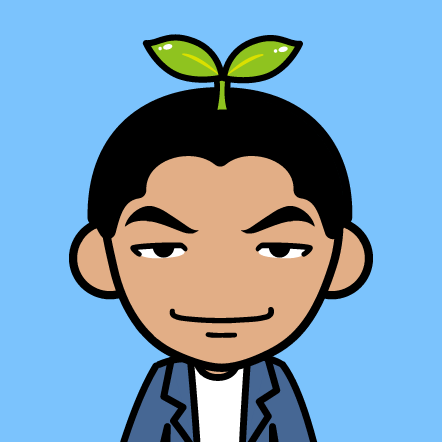##Run Debian iso on QEMU ARMv8
###Pre-installation
I used iso name is : debian-8.1.0-arm64-CD-1.iso
create img file and QEFI flash
$ dd if=/dev/zero of=flash0.img bs=1M count=64
$ LINARO_EDK2_URL=http://releases.linaro.org/15.01/components/kernel/uefi-linaro/
$ wget $LINARO_EDK2_URL/release/qemu64-intelbds/QEMU_EFI.fd
$ dd if=QEMU_EFI.fd of=flash0.img conv=notrunc
$ dd if=/dev/zero of=flash1.img bs=1M count=64
$ dd if=/dev/zero of=hda.img bs=1M count=8192
###lanuch.sh:
#!/bin/sh
CDROM_IMG=debian-8.1.0-arm64-CD-1.iso
HDA_IMG=hda.img
make_cdrom_arg()
{
echo "-drive file=$1,id=cdrom,if=none,media=cdrom" \
"-device virtio-scsi-device -device scsi-cd,drive=cdrom"
}
make_hda_arg()
{
echo "-drive if=none,file=$1,id=hd0" \
"-device virtio-blk-device,drive=hd0"
}
HDA_ARGS=`make_hda_arg $HDA_IMG`
if [ $# -eq 1 ]; then
case $1 in
install)
CDROM_ARGS=`make_cdrom_arg $CDROM_IMG`
;;
*)
CDROM_ARGS=""
;;
esac
fi
qemu-system-aarch64 -m 1024 -cpu cortex-a57 -M virt -nographic \
-pflash flash0.img \
$CDROM_ARGS $HDA_ARGS -netdev user,id=eth0 \
-device virtio-net-device,netdev=eth0
execute ./lanuch.sh install
Then will show you install screen
###after install
sudo modprobe nbd max_part=63
sudo qemu-nbd -c /dev/nbd0 hda.img
mkdir mnt
sudo mount /dev/nbd0p2 mnt #Your rootfs partition, you can have a try nbd0p1~pN
sudo cp mnt/boot/vmlinuz-3.13.0-53-generic .
sudo cp mnt/boot/initrd.img-3.13.0-53-generic .
sudo umount mnt
sudo qemu-nbd -d /dev/nbd0
rmdir mnt
###trouble shotting
nbd.c:nbd_init():L723: Failed to set NBD socket
ps -ef | grep "qemu"
kill qemu-nbd process and retry
qemu: fatal: Trying to execute code outside RAM or ROM at 0xffffffc000080000
there is something wrong with the kernel, do not use vmlinux, use vmlinuz and check the kernel version
###run debian on QEMU
qemu-system-aarch64 -machine virt -cpu cortex-a57 -nographic -smp 1 -m 2048 \
-pflash flash0.img \
-drive if=none,file=hda.img,id=hd0 \
-device virtio-blk-device,drive=hd0 \
-kernel vmlinuz-3.16.0-4-arm64 \
-initrd initrd.img-3.16.0-4-arm64 \
-netdev user,id=unet -device virtio-net-device,netdev=unet \
--append "console=ttyAMA0 root=/dev/vda2"
###how to share files between QEMU and host
There is a ponderous way to share files between QEMU and host:
create a img for share files.
dd if=/dev/zero of=share.img bs=1M count=1024
mkfs.ext4 share.img
mkdir mnt
mount -o loop share.img mnt
add the img file on the command to boot the QEMU
qemu-system-aarch64 -machine virt -cpu cortex-a57 -nographic -smp 1 -m 2048 \
-pflash flash0.img \
-drive file=debian-8.1.0-arm64-CD-1.iso,id=cdrom,if=none,media=cdrom \
-device virtio-scsi-device -device scsi-cd,drive=cdrom \
-drive if=none,file=share.img,id=hd1 \
-device virtio-blk-device,drive=hd1 \
-drive if=none,file=hda.img,id=hd0 \
-device virtio-blk-device,drive=hd0 \
-kernel vmlinuz-3.16.0-4-arm64 \
-initrd initrd.img-3.16.0-4-arm64 \
-netdev user,id=unet -device virtio-net-device,netdev=unet \
--append "console=ttyAMA0 root=/dev/vda2"
###reference
http://blog.eciton.net/uefi/qemu-aarch64-jessie.html