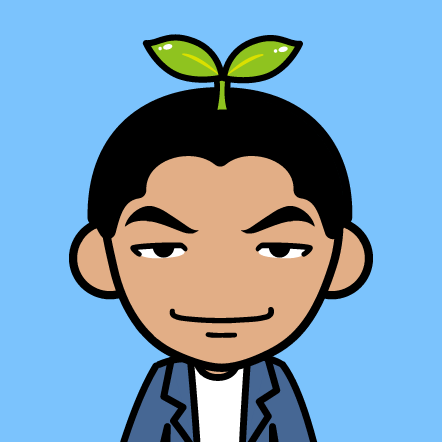###if表达式
>>> x = int(input("Please enter an integer: "))
Please enter an integer: 42
>>> if x < 0:
... x = 0
... print('Negative changed to zero')
... elif x == 0:
... print('Zero')
... elif x == 1:
... print('Single')
... else:
... print('More')
...
More
###for表达式
>>> # Measure some strings:
... words = ['cat', 'window', 'defenestrate']
>>> for w in words:
... print(w, len(w))
...
cat 3
window 6
defenestrate 12
>>> for w in words[:]: # Loop over a slice copy of the entire list.
... if len(w) > 6:
... words.insert(0, w)
...
>>> words
['defenestrate', 'cat', 'window', 'defenestrate']
###range() 方法
>>> for i in range(5):
... print(i)
...
0
1
2
3
4
>>> a = ['Mary', 'had', 'a', 'little', 'lamb']
>>> for i in range(len(a)):
... print(i, a[i])
...
0 Mary
1 had
2 a
3 little
4 lamb
将range转化为list
>>> list(range(5))
[0, 1, 2, 3, 4]
###break continue 和 loop else Python的for…else和while…else语法,这是Python中最不常用、最为误解的语法特性之一
Python中的for、while循环都有一个可选的else分支(类似if语句和try语句那样),在循环迭代正常完成之后执行。换句话说,如果我们不是以除正常方式以外的其他任意方式退出循环(break return),那么else分支将被执行。也就是在循环体内没有break语句、没有return语句,或者没有异常出现。考虑一个简单的(无用的)例子:
>>> for i in range(5):
... print(i)
... else:
... print('Iterated over everything')
...
0
1
2
3
4
Iterated over everything
continue:
>>> for num in range(2, 10):
... if num % 2 == 0:
... print("Found an even number", num)
... continue
... print("Found a number", num)
Found an even number 2
Found a number 3
Found an even number 4
Found a number 5
Found an even number 6
Found a number 7
Found an even number 8
Found a number 9
###pass语句 他什么也不做,只是为了填充语法
>>> while True:
... pass # Busy-wait for keyboard interrupt (Ctrl+C)
...
>>> def initlog(*args):
... pass # Remember to implement this!
...
###定义方法
>>> def fib(n): # write Fibonacci series up to n
... """Print a Fibonacci series up to n."""
... a, b = 0, 1
... while a < n:
... print(a, end=' ')
... a, b = b, a+b
... print()
...
>>> # Now call the function we just defined:
... fib(2000)
0 1 1 2 3 5 8 13 21 34 55 89 144 233 377 610 987 1597
>>> fib
<function fib at 10042ed0>
>>> f = fib
>>> f(100)
0 1 1 2 3 5 8 13 21 34 55 89
每个方法都有返回值,无论是否有return,默认返回值是None
>>> fib(0)
>>> print(fib(0))
None
带返回值的函数
>>> def fib2(n): # return Fibonacci series up to n
... """Return a list containing the Fibonacci series up to n."""
... result = []
... a, b = 0, 1
... while a < n:
... result.append(a) # see below
... a, b = b, a+b
... return result
...
>>> f100 = fib2(100) # call it
>>> f100 # write the result
[0, 1, 1, 2, 3, 5, 8, 13, 21, 34, 55, 89]
###定义方法 使用默认参数值
def ask_ok(prompt, retries=4, complaint='Yes or no, please!'):
while True:
ok = input(prompt)
if ok in ('y', 'ye', 'yes'):
return True
if ok in ('n', 'no', 'nop', 'nope'):
return False
retries = retries - 1
if retries < 0:
raise OSError('uncooperative user')
print(complaint)
This function can be called in several ways:
- giving only the mandatory argument: ask_ok(‘Do you really want to quit?’)
- giving one of the optional arguments: ask_ok(‘OK to overwrite the file?’, 2)
- or even giving all arguments: ask_ok(‘OK to overwrite the file?’, 2, ‘Come on, only yes or no!’)
默认参数的有效值是函数声明的时候:
i = 5
def f(arg=i):
print(arg)
i = 6
f()
will print 5.
Important warning: 参数默认值只被分配一次。使用list, dictionary, instances of most classes. 都会改变参数默认值
def f(a, L=[]):
L.append(a)
return L
print(f(1))
print(f(2))
print(f(3))
输出:
[1]
[1, 2]
[1, 2, 3]
如果不想让参数默认值改变:
def f(a, L=None):
if L is None:
L = []
L.append(a)
return L
# 作用等同于 def funcvar(x): return x + 1
funcvar = lambda x: x + 1
>>> print funcvar(1)
2
# an_int 和 a_string 是可选参数,它们有默认值
# 如果调用 passing_example 时只指定一个参数,那么 an_int 缺省为 2 ,a_string 缺省为 A default string。如果调用 passing_example 时指定了前面两个参数,a_string 仍缺省为 A default string。
# a_list 是必备参数,因为它没有指定缺省值。
def passing_example(a_list, an_int=2, a_string="A default string"):
a_list.append("A new item")
an_int = 4
return a_list, an_int, a_string
>>> my_list = [1, 2, 3]
>>> my_int = 10
>>> print passing_example(my_list, my_int)
([1, 2, 3, 'A new item'], 4, "A default string")
>>> my_list
[1, 2, 3, 'A new item']
>>> my_int
10