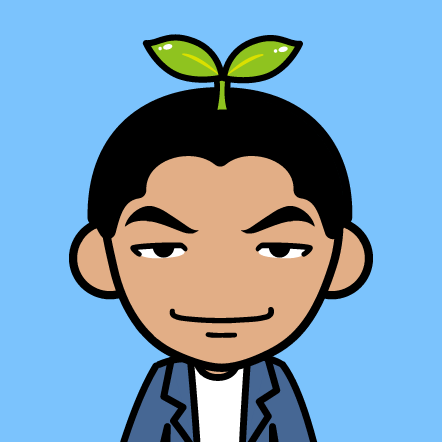##situation You had multi ssh private key for Github or your company Git server.
##solution
create new key
ssh-keygen -t rsa -f ~/.ssh/id_rsa.github -C "email"
run ssh-agent process
eval `ssh-agent -s`
add key
$ ssh-add ~/.ssh/id_rsa
$ ssh-add ~/.ssh/id_rsa.github
create a config file in .ssh directory
touch ~/.ssh/config
config file contents:
# github
Host github.com
HostName github.com
PreferredAuthentications publickey
IdentityFile ~/.ssh/id_rsa.github
# osc
Host git.oschina.net
HostName git.oschina.net
PreferredAuthentications publickey
IdentityFile ~/.ssh/id_rsa.osc
HostName : is Git site domain IdentityFile : is the path for private key
test:
ssh -T git@github.com